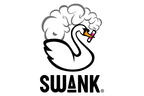Thank you for your continued patronage of Seek Store.
This time, you can log in/new member registration with LINE ID at Sieg Store.
By linking the membership information of Sieg Store and LINE ID, you can receive advantageous information and product shipping notifications on LINE in addition to login on LINE.


[LINE ID linkage]
By linking the LINE account and the Seek Restore member information, you can receive notifications from Seek Restore on LINE in addition to login on LINE.
LINE ID linkageMy pageYou can set it easier.
In cooperation with the LINE ID, you need to register a friend of the LINE account of Sieg Store.
- When adding a new LINE friend: We will transition to the approval page of the authentication permission via the LINE app, so please confirm the notes and approve.
- If you're already a LINE friend: The LINE app will transition from "LINE ID linkage" to the login page of the Seek Restore, so please log in to My Page and set up a linkage.
[How to link]
- ・ Existing member customers:My pageAfter logging in, you can set the LINE ID linkage.
After logging in to My Page, the LINE icon"Cooperate"Press the button and link your LINE ID.
When the linkage of the LINE ID is completed, the state of "un linked" is the condition."Coordinated"Switch to to.

- ・ Customers who are not yet members:New member registrationThen press the "Register with LINE" button and enter the necessary information. When the member registration is completed, it will be automatically linked with the LINE ID.

[How to release]
After logging in to My Page, the LINE icon"unlock"By pressing the button, you can unlock the LINE ID.

[LINE ID cooperation error]
If LINE ID cannot be linked, it may be already linked or have a problem with linked data.
If an error occurs, please log in to My Page again after logging out and cooperate.