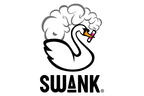*You can translate this article by selecting a language from the bottom left of the screen.
From a regular basisGCRESTOREThank you very much for your patronage.
GCRESTORENow, you can continue to easily purchase from overseas.
How to purchase from overseas through "BEX Int'l Shopping Service"
It's easy to use! You can follow the instructions provided to request a purchase.
1. From overseasGCRESTOREAccess to

2. When you select a product, a dedicated BEX Int'l Shopping Service cart will be displayed at the bottom of the screen (it can also be displayed in your language)
3. After selecting a variation, click "Add to Cart" in the dedicated cart

4. Click "Proceed to order process."

5. Select the number in "BEX Int'l Shopping Service Shopping Cart" and click "Go to Payment."

6. Register/log in "BEX"

7. After logging in, you will be redirected to your My Page. Check the item you wish to purchase and click "Go to purchase procedure."

8. Enter your "Delivery address" and "Payment method"
9. Click "Proceed to Payment" and your purchase is complete!

■Notes
* Customers who have previously purchased from overseas using "Buyee" must register as a member with BEX Int'l Shopping Service.KANAMEThat's what happens.
※「Special website' You can still purchase it through BEX Int'l Shopping Service. (For more information, see the following.Here)
*As with access from Japan, products from the "permanent site" and "special site" cannot be ordered together.
Product information andInformationteethGCRESTOREWe will also be posting it on our official X account. Please also check.
▼GCRESTOREOfficial X
@GCREST_store