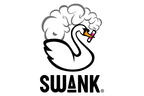- The product hasn't arrived
-
first,Please check whether the item you ordered is a "pre-order item".
If you order multiple items, including pre-ordered items, the items will be shipped only after all items are in stock.
Campaign and fair benefits will also be shipped together with the items you ordered. Please note that if you purchase pre-order items with different shipping dates or items that have already been released at the same time, they will be shipped together with the items with the latest release date.
If you have ordered only regular products that are not pre-ordered, but the product does not arrive.Contact formPlease contact us from here.
- I don't know how to pay for convenience store payments
-
Convenience store payment is handled by customers.You can confirm your order by paying "prepaid" at a convenience store.This is the payment method. Whether it is a pre-order or regular product,[Within 2 days after ordering]We ask that you make a payment at the convenience store you specified.
*Please note that if payment is not made within the deadline, your order will be automatically cancelled.
[Payment methods]
(1) When placing your order, your payment number will be displayed after the convenience store selection screen.
(2)After your order is completed, you will automatically receive an email with your payment number.
[Notes]
Depending on your email settings, we may not be able to send you an email with your payment number. Please be sure to check the following when placing your order.
(1) Take a screenshot of the "Payment Number" screen that appears after the convenience store selection screen.
(2) If you are using mobile carrier email (docomo, au, ezweb, softbank, etc.), please contact us in advance. @komoju.com Please set up domain reception settings.
*Please note that due to the mobile phone company's circumstances, even if the above settings are set, emails may not be able to be delivered. In that caseContact formPlease contact us from here.
- I want to change the order
-
The contents cannot be changed after your order has been completed. Thank you for your understanding.
- I want to cancel my order
-
Please note that as a general rule, we cannot accept cancellations or returns or exchanges after an order has been confirmed due to customer's convenience.
Returns and exchanges due to initial defects can only be accepted within 7 days of receiving the product. If you exchange defective products, we will bear the cost of our store.
- I didn't intend to cancel it, but I received an email saying I had to cancel my order.
-
If you select "Convenience Store Payment" as your payment method, your order will be automatically cancelled once the payment deadline has passed.
Please note that the payment deadline for "convenience store payment" is within two days of your order.
In addition, if the shipping address is deemed to be incomplete before shipping the product, we will contact you to confirm the email address you have registered. If you do not receive a reply within three weeks of your order, we will cancel your order. Please be careful.
- I want to change the shipping address
-
Please use the inquiry form to contact us both the address you entered when placing your order and the address you wish to change.
Furthermore, we cannot accommodate changes to orders that have already been shipped or are in the shipping process at the time of your contact, even if they are notified of the product. After shipment, please proceed with the change to Yamato Transport yourself.
*We cannot accept requests for forwarding from our store to Yamato Transport.
*Even if you change the shipping address information on your My Page, the shipping address information that has been confirmed will not be changed.
*We cannot guarantee additional shipping costs due to transfer after shipment.
For more information, please refer to the information below.
Information on freight collection when changing (forwarding) delivery address
- I haven't received an order confirmation email
-
The following are possible causes:
・Use a mobile carrier email address,@sumzap.jp If you have not set up domain reception settings for
・If you use PC email and your order confirmation email is in your spam folder
・If there is an error in the email address you registered when placing your order
If the screen below appears after placing your order, please rest assured that your order has been completed normally.
*If you pay by convenience store, payment must be made after your order is completed.KANAMEThat's what happens.

- The map displayed on the order completion screen points to a different location from the shipping address.
-
The display of the map may be slightly off, but if there is no mistake in the "delivery address" you registered, there is no problem.
- I would like multiple orders to be delivered at once
-
We are very sorry, but we do not accept orders for multiple orders combined.
Please be careful as the order will be shipped on a per order basis.
- I want to change my payment method
-
Payment methods cannot be changed after your order has been completed.
- I want to know when to bill my credit card
-
Whether you are a pre-ordered item or a regular item, your payment to our store will be confirmed at the time of your order and will be billed to your credit card company.
Please note that credit card closing dates and debit dates (payment dates) vary depending on the card company.
*For details, please contact your credit card company.
- There was a defect in the product I received
-
Returns and exchanges due to initial defects can only be accepted to customers who contact us within 7 days, including the date of arrival of the product.
Please use the inquiry form to contact us clearly state your order number, name, email address, the product name and quantity of items.
If you exchange defective products, we will bear the cost of our store.
- The shipped item has been returned
-
If the customer does not receive the item after it has been shipped from our store and returns it, we will refund you and cancel the order. Thank you for your understanding.
*If you pay by convenience store payment, a refund will be made by bank transfer. If the item is returned due to customer's convenience, the customer will be responsible for the convenience store payment fee and bank transfer fee.
- I want to link my LINE ID
-
Existing member customers:My PageAfter logging in, you can set up LINE ID linking.
Customers who are not yet members: From hereNew Membership RegistrationAfter receiving this, you can set up LINE ID linkage from your My Page.
After logging in to My Page, click the LINE icon."Work together"Please press the button to link your LINE ID.

Once the LINE ID linkage is completed, the status is "unlinked""Integrated"It will switch to.
- I want to cancel my LINE ID
-
After logging in to My Page, click the LINE icon."unlock"You can unlink your LINE ID by pressing the button.